-
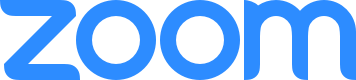
Meeting Controls
The Zoom Meeting Controls appear at the bottom of the meeting window.*

- Mute/Unmute - Mute/unmute your microphone.
- Start/Stop Video - Turn your camera on and off.
- Invite - Invite other participants to the meeting.
- Participants - Display the list of participants.
- Share Screen - Share your screen with other participants.
- Chat - Chat with other participants in the meeting.
- Record - Record the meeting.
- Support - Control a particpant's Desktop/specific Application, or apply a Computer Restart.
- End Meeting - The meeting ends for everyone.
- Leave Meeting - The meeting continues without you.
*Some controls may be limited to the Meeting Host.


